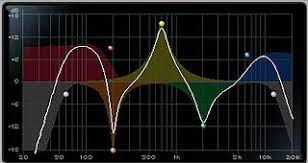在JavaScript中,有几种方式可以实现原型继承:
构造函数继承:通过调用父类的构造函数来创建子类的实例,并将父类的属性和方法复制到子类的实例中。这种方式只能继承父类的实例属性和方法,无法继承父类的原型属性和方法。
function Parent(name) &#; this.name = name;&#;function Child(name) &#; Parent.call(this, name);&#;var child = new Child(;Alice;);console.log(child.name); // Alice
原型链继承:将子类的原型对象指向父类的实例,从而实现继承父类的属性和方法。这种方式可以继承父类的实例属性和方法,也可以继承父类的原型属性和方法,但是所有子类的实例共享父类的属性和方法。
function Parent(name) &#; this.name = name;&#;Parent ...
何为僵尸进程
僵尸进程是当子进程比父进程先结束,而父进程又没有回收子进程,释放子进程占用的资源,此时子进程将成为一个僵尸进程。如果父进程先退出 ,子进程被init接管,子进程退出后init会回收其占用的相关资源。
在UNIX系统中,一个进程结束了,但是它的父进程没有等待(调用wait ; waitpid)它, 那么它将变成一个僵尸进程。 但是如果该进程的父进程已经先结束了,那么该进程就不会变成僵尸进程, 因为每个进程结束的时候,系统都会扫描当前系统中所运行的所有进程, 看有没有哪个进程是刚刚结束的这个进程的子进程,如果是的话,就由Init来接管他,成为他的父进程。
使用top命令查看,zombie代表僵尸进程的数量
查看具体的僵尸进程都有哪些,列出状态、父进程id,子进程id 执行命令(cmd)ps -A -o stat,ppid,pid,cmd | grep -e ;^[Zz];
根据进程id查看具体的启动信息ps -aux | grep
杀掉僵尸进程ps -A -o stat,ppid,pid ...
Java注解](https://juejin.cn/post/)
instanceof
通过返回一个布尔值来指出,某个对象是否是某个特定类或者是该特定类的子类的一个实例。
Apache Commons 工具类介绍及简单使用.Apache Commons 工具类介绍及简单使用.
java日期时间相关https://blog.csdn.net/weixin_;article;details;?spmD;....&utm_mediumD;distribute.pc_relevant.none-task-blog-%Edefault%ECTRLIST%ERate---blog-.pc_relevant_mothn_strategy_recovery&depth_-utm_sourceD;distribute.pc_relevant.none-task-blog-%Ed ...
# java -Djava.security.egdD;file:;dev;.;urandom用处背景在java开发中广泛使用SecureRandom,产生可靠随机数。但在大量产生随机数的场景下,性能会较低。
引起原因SecureRandom产生下一个随机数的时候调用nextLong或者nextBytes,最终会调用SecureRandom的nextBytes。而nextBytes是一个同步的方法,在多线程使用时,可能会产生性能瓶颈。
解决方法使用 -Djava.security.egdD;file:;dev;.;urandom 加快随机数产生
解决原理;dev;random在产生大量随机数的时候比;dev;urandom慢,所以,建议在大量使用随机数的时候,将随机数发生器指定为;dev;.;urandom。
hotspot需要使用配置项-Djava.security.egdD;file:;dev;.;u ...
Error creating bean with name &#;messageSource&#; defined in ServletContext resource [/WEB-INF/spring.xml]: BeanPostProcessor before instantiation of bean failed; nested exception is org.springframework.beans.factory.BeanCreationException: Error creating bean with name &#;org.springframework.aop.aspectj.AspectJPointcutAdvisor#&#;: Bean instantiation via constructor failed; nested exception is org.springframework.beans.BeanInstantiationException: Failed to instantiate [org.springframewor ...
org.example;import org.aspectj.lang.JoinPoint;import org.aspectj.lang.ProceedingJoinPoint;import org.aspectj.lang.annotation.*;import org.springframework.stereotype.Component;/** * aop组件 */@Aspect@Componentpublic class AspectComponent &#; @Pointcut("execution(* org.example.*.*(..))") public void pointCut()&#; &#; // 在目标方法 ...
linux samba相关
samba:共享文件夹
pdbedit -L //查看samba中的账户,看看自己登陆的账户是否成功添加 smbpasswd 用户名 //首次需要添加用户,用于win登录。也用于改密码 testparm // 检查samb服务的配置文件格式 pdbedit –a username:新建Samba账户。pdbedit -x username:删除Samba账户。pdbedit -L:列出Samba用户列表,读取passdb.tdb数据库文件。pdbedit -Lv:列出Samba用户列表详细信息。pdbedit -c “[D]” –u username:暂停该Samba用户账号。pdbedit -c “[]” –u username:恢复该Samba用户账号。
Samba 配置文件的语法比较复杂,但是可以使用以下参数配置共享文件夹:. `[share name]`:指定共享的名称。 . `path`:指定共享的目录路径。例如:`path ...
另外,还有几个特殊字符用来处理参数:
参数处理 说明$# 传递到脚本的参数个数$* 以一个单字符串显示所有向脚本传递的参数。如”$*”用「”」括起来的情况、以”$ $ … $n”的形式输出所有参数。$$ 脚本运行的当前进程ID号$! 后台运行的最后一个进程的ID号$@ 与$*相同,但是使用时加引号,并在引号中返回每个参数。如”$@”用「”」括起来的情况、以”$” “$” … “$n” 的形式输出所有参数。$- 显示Shell使用的当前选项,与set命令功能相同。$? 显示最后命令的退出状态。表示没有错误,其他任何值表明有错误。实例#!;bin;bash
author:菜鸟教程url:www.runoob.comecho “Shell 传递参数实例!”;echo “第一个参数为:$”;
echo “参数个数为:$#”;echo “传递的参数作为一个字符串显示:$*”;执行脚本,输出结果如下所示:
$ chmod +x test.sh$ .;test.sh Shell 传递参数实例!第一个参 ...
配置阿里云yum源centos配置国内yum源 - 腾讯云开发者社区-腾讯云 (tencent.com)cp /etc/yum.repos.d/CentOS-Base.repo /etc/yum.repos.d/CentOS-Base.repo.backupwget -O /etc/yum.repos.d/CentOS-Base.repo http://mirrors.aliyun.com/repo/Centos-.repo 或者 curl -o /etc/yum.repos.d/CentOS-Base.repo http://mirrors.aliyun.com/repo/Centos-.repowget -O /etc/yum.repos.d/CentOS-Base.repo http://mirrors.aliyun.com/repo/Centos-.repoyum clean all # 清除系统所有的yum缓存 yum makecache # 生成yum缓存
安装 epelyum install -y epel-release
配置阿里镜像提供的epe ...
这里的文件系统扩展属性,不是我们常说的lsattr命令和chattr命令中文件操作的属性。这里的扩展属性是完全自定义的。扩展属性的支持,不同文件系统对其支持程度不同。某些系统对于文件关联的扩展属性的数量和大小还有更为严格的限制。原文链接:https://www.linuxcool.com/getfattr
CentOS 中搭建NFS文件共享存储服务的完整步骤setfattrsetfattr -n "user.name" -v "lfdou" file.txt
> -n user为命名空间、name为user命名空间下的值
> -v 为这个name属性的具体描述
> file.txt 为需要设置的文件名
setfattr -n user.file.conf.name.cn -v
getfattr-n 得到命名扩展属性值
-d 获得所有扩展属性值
-e<编码> 编码值(为文本、十六进制或base编码)
-h 不引用符号链接
-R 递归到子目录
-m<模式> 包括名称匹配正则表达式模式的属性 ...