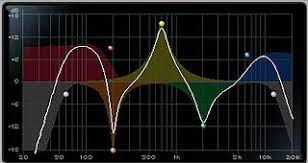view-ui-plus iView Vue 3 table 自定义输入筛选条件
使用自定义表格头实现筛选:为何和如何
在使用 view-ui-plus(iView 的 Vue 3 版本)时,发现原生的表格组件不支持自定义输入筛选条件
为什么要使用自定义表格头?
原生组件的限制
view-ui-plus 的表格组件提供了基本的功能,但在原生实现中,对于复杂的筛选条件或输入框的支持较为有限。原生的筛选功能通常依赖于简单的下拉选择或预定义的筛选选项,这在处理自定义需求时显得不够灵活。
实现自定义筛选功能
下面是一个使用自定义表格头实现筛选的示例代码:
1 | { |
解释说明
renderHeader: 自定义列头的渲染方法。在这里我们通过 Flex 布局将标题和筛选图标组合在一起。Poptip: 用于显示筛选输入框的弹出提示组件。通过点击触发弹出,并提供筛选输入区域。Input: 用于输入筛选条件的组件。可以根据需要调整其样式和行为。
这里只做了一个大于等于条件的自定义筛选,要支持其他更多条件,只需要按照以上demo,使用h函数继续丰富对应的内容即可。
transfer: true
transfer
将弹层放置于 body 内,在 Tabs、带有 fixed 的 Table 列内使用时,建议添加此属性,它将不受父级样式影响,从而达到更好的效果。
如果不添加,会无法触发点击事件。
本文是原创文章,采用CC BY-NC-SA 4.0协议,完整转载请注明来自dou
评论 ()